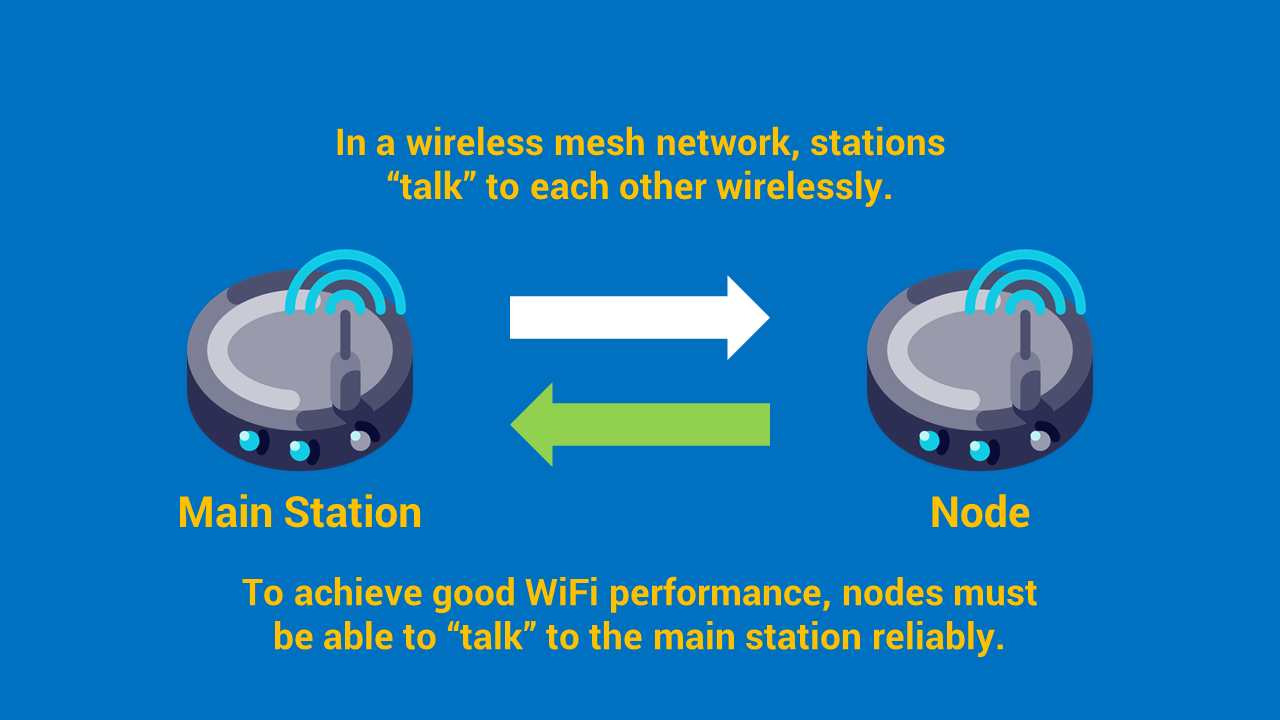Optimizing Wireless WiFi Mesh System
In our previous article, we have discussed the importance of installing your wireless router at an ideal location to distribute WiFi evenly (link here). What about wireless mesh system? Are wireless mesh systems effective in expanding WiFi coverage for home/small office?
Wireless Mesh System
Wireless mesh networking for small networks appeared around 2015 intending to rectify WiFi dead spots conveniently. A wireless mesh system will minimally require two “nodes” to create a mesh network. A common practice observed would be to install the main base station beside the fibre point (ONT) and the secondary node at the master bedroom/study room. Despite the promised feature to improve WiFi connectivity and speed, many users are still experiencing subpar performance from their wireless mesh systems. In this article, we will explore how Maven’s WiFi measurement can complement any wireless mesh system to achieve higher performance and reliability.
Wireless mesh network diagram
Slow WiFi speed across the mesh system
To achieve consistent and good WiFi performance across your wireless mesh network, the stations must first be able to communicate with each other reliably. The communication between stations is crucial as it will determine the system’s WiFi performance, such as throughput (speed) and latency. Below is a measurement of a poorly integrated wireless mesh system, particularly, the extending nodes are outside the main station’s wireless coverage zone.
Pre-measurement of main router coverage area
For the interested readers, the table below would represent the range of WiFi signal strength with its respective colour mapping.
Colour Legend of the WiFi Coverage Map
Performance of the WiFi infrastructure on-site is particularly problematic where it has caused inconvenience towards operations.
WiFi links have been unreliable despite located relatively near the nodes.
There are still WiFi dead zones despite installing extending nodes across the premise.
The WiFi speed is not consistent, averaging at
18.14 Mbps download (min 2.27 Mbps, max 126.34 Mbps)
31.89 Mbps upload (min 3.34 Mbps, max 162.05 Mbps)
Analysis from pre-measurement
From the pre-measurement of the main station’s wireless coverage, we can observe several key issues that have compounded to the overall poor WiFi performance across the premise.
The location of the main router is not ideal for distributing WiFi and communicating with the extending nodes.
The nodes can also be relocated to improve communication between main station and nodes.
Hence, the main station was relocated to a preferable location while considering power, cabling and space. Below is the measurement of the main station’s wireless coverage after the relocation. Comparing both measurements, the main station is now able to distribute a wider wireless coverage across the premise. The extending nodes are also relocated to ensure that they are within the main station’s wireless range (green zone).
Wireless Coverage of main station after relocation
Post-measurement result
Below is the post-measurement of the combined wireless coverage of the mesh system (include main station and nodes).
Combined wireless coverage of the mesh system
Wireless mesh system brings convenience to help eliminate WiFi dead zone problems. However, users can still experience a bottleneck (e.g. slow WiFi speed) if the system is not set up appropriately. Often, users will have to adopt a trial and error approach to guess the suitable locations for them to install the wireless stations. In this scenario, Maven’s WiFi measurement can be used to complement any wireless mesh system in optimizing system performance (e.g. WiFi coverage and speed) effectively and efficiently.
Optimization is key to achieving high WiFi performance from a mesh system. After relocating the various wireless station, WiFi performance has improved and become more consistent.
58.06 Mbps download (min 48.92 Mbps, max 130.02 Mbps) – 320% improvement
63.80 Mbps upload (min 56.45 Mbps, max 158.69 Mbps) – 200% improvement
Wireless coverage has also improved by 57%
Comparison of WiFi performance before and after optimization
Maven’s WiFi Assessment can help
Identify WiFi dead spots.
Recommend ideal router location to boost WiFi performance.
Improve WiFi speed.
If you are looking to improve your WiFi experience, contact us today!